We have a new customer portal! This portal allows you to manage your Stonefield Query licenses and will later provide other features including links for downloading current and older versions and managing your software maintenance.
To access the portal, go to https://sqportal.stonefieldquery.com. You can also choose “Customer Portal” from the Support menu of StonefieldSoftware.com or StonefieldQuery.com. The login page appears:
The first time you access the portal, you’ll need to register so click the Register link.
In the Create a New Account page, enter your email address, a password (entered twice to confirm), and one of your Stonefield Query serial numbers. To get your serial number, run Stonefield Query, choose About from the help menu, and click the blue “Serial Number” text to copy your serial number to the clipboard; you can then paste it into the Serial # box in the Create a New Account page.
Whether you’ve just registered or not, you’ll see the Customer Portal next. It shows a list of your Stonefield Query licenses, including serial number, number of seats, product name, type of license, whether it’s activated or not, when the software maintenance expires, and when it was last activated. The Filter box allows you to enter a serial number or any other text to search on. You can sort on any column in the list by clicking the column header. Click it again to reverse the sort order.
There are a couple of blue buttons in the list. The button beside the serial number copies that serial number to the clipboard. The button beside Last Activated On displays the Manage Serial Number dialog.
This dialog allows you to activate or deactivate a license. Use the blue “lock” button to activate an unactivated license (it’s more convenient to do this using the License Manager in Stonefield Query but it’s here in case you need it). Use the “unlock” button to deactivate a license, such as if you want to move it to a different computer. The list below the buttons shows previous activations of the license, which may be helpful if you’re trying to track down a license problem due to the same serial number being used on more than one system.
We’re sure you’ll like the new portal. Please send any feedback to websupport@stonefieldquery.com.
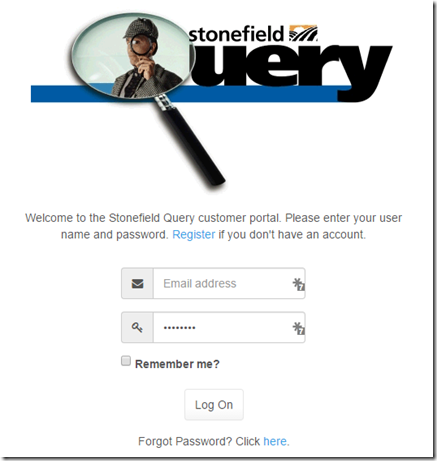



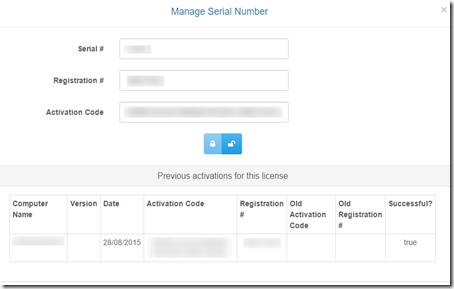




0 comments:
Post a Comment